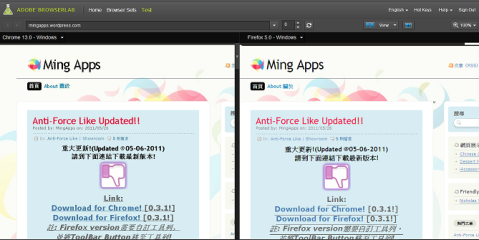Posts Tagged ‘firefox’
Free Cross Browser Testing!
Posted on: 2011/08/12
Reference Link: goo.gl/Nfe03
筆者其中一項最煩惱的地方,
莫過於測試介面兼容問題,
經常需要同時間開啟多個瀏覽器測試,
但無奈同一個OS很難測試瀏覽器每一個Version,
那怎麼辦?
‧
| Tool | Number of browser versions supported | IE? | Interactive testing? | Side-by-side testing? | Pricing |
|---|---|---|---|---|---|
| Adobe BrowserLab | 13 | IE6+ | No | Yes | Free |
| Browsershots | 60+ | IE6+ | No | No | Free |
| SuperPreview | Varies | IE6+ | Yes | Yes | Free |
| Lunascape | 3 | IE6+ | Yes | Yes | Free |
| IETester | 6 versions of IE | IE5.5+ | Yes | Yes | Free |
| IE NetRenderer | 5 versions of IE | IE5.5+ | No | No | Free |
| Spoon | 16+ | no IE | Yes | No | Free |
| Sauce Labs | 40+ | IE6+ | Yes | No | Free — $499 per month |
| Browsera | 9 | IE6+ | No | Yes | Free – $99/month |
| Browserling | 9 | IE5.5+ | No | No | Free – $20/month |
‧
筆者就為大家介紹一下我曾用過的Adobe BrowserLab 及 BrowserShots吧。
Adobe BrowserLab
Adobe BrowserLab需要成為Adobe的會員才可使用,
當然申請成為新會員是免費的。

齊集多個瀏覽器測試,
包括Firefox3+, IE6+, Chrome and Safari.
可以並排測試[Chrome 13.0 vs Firefox 5.0]
測試IE6明顯地出現很討厭的Double Margin/Double Padding問題。
‧
BrowserShots
BrowserShots是另一個免費的測試工具,
同一時間抓取多個瀏覽器的測試圖片,
可供測試的瀏覽器比Adobe BrowserLab 更多。
Linux, Windows, BSD的OS都可供測試!
‧
無奈等待時間很長。
‧
以上的測試方式大多以抓圖的方式測試兼容問題,
所以都缺乏一些互動設計的測試,
例如圖片菜單Hover的測試,
Canvas javascript 兼容測試等。
‧
其他的免費軟件,
筆者並沒有測試過,
等待大家發掘吧!
Firefox 5 released!
Posted on: 2011/06/25
Download Link: http://moztw.org/
大家可以到上面的網址下載最新的Firefox 5 了!
‧
小注意:
經過一個非正式測試,
看來Firefox5對html5的支援倒退了?
到Apple Mac: http://www.apple.com/hk/mac/的時候,
上面的選擇竟然沒有了,
筆者有些失望。
‧
介面上沒有甚麼改變,
仍是Firefox 4的介面,
沒有大多吸引力。
‧
跟據網頁(http://moztw.org/firefox/releases/)列出的資料,
筆者選了幾個較為重要的Firefox 5更新:
- CSS animation Support!
- 改善 canvas、JavaScript、記憶體與網路效能
- 改善對 HTML5、XHR、MathML、SMIL 與 canvas 標準的支援
- 改善 Linux 桌面環境整合
- WebGL 內容將不再能讀取跨網域的材質。
- 背景分頁的 setTimeout 和 setInterval 會減速為 1000 ms 以增進效能。
看得出Firefox 5其實對html5有重大更新,
特別是canvas, css, js速度上有改善,
是與chrome的理念一樣,
追求更快的上網速度嗎?
Anti-Force Like Updated!!
Posted on: 2011/05/26
重大更新!(Updated @05-06-2011)
請到下面連結下載最新版本!
Link:
Download for Chrome! [0.3.1!]
Download for Firefox! [0.3.1!]
註: Firefox version需要自訂工具列,
並將ToolBar Button移至工具列!
Chrome更新做法:
1. Uninstall the plugin
Firefox做法:
1. 在網址列附近灰色位Right Click
2. Click「自訂…」
3. 找出Anti-Force Button
4. Drag and Drop個button去網址列右手邊
5. 完成!Firefox更新做法:
1. Uninstall the plugin
2. 移取舊版本
3. Install Again for Firefox!
Thanks cychoi, a friend of my brother! 出處:
http://goo.gl/puqUk
介紹:
我不是論壇宣傳易!
越來越多人在Facebook分享了什麼新奇好玩的文章,
但文章加了個按「讚」才能顯示隱藏的訊息。
按「讚」事小,
但是按完以後,
又會有潛在隱憂,
讓人擔心自己的Facebook個人資料跟著外流。
‧
這種「強迫按讚」是時候消失了!
‧
Recently some forums requires you to like the page to show the hidden content.
This kinds of “Force Like" action will collect your facebook information,
browser behavior and post the unwanted promotion links in your wall.
‧
It’s so ANNOYING!
It’s time to stop “Force Like"!
‧
希望大家多支持~
大家只需要click一下extension button,
隱藏內容便會自動出現~
Firefox 5 Beta Release!
Posted on: 2011/05/24

Link: http://blog.mozilla.com/futurereleases/2011/05/20/firefoxbeta/
上星期收到了Firefox Add-ons Email:
Good news! Our automated tests did not detect any compatibility issues with your add-on Anti-Force Like for Firefox By Ming Apps and Firefox 5. We’ve updated your add-on’s compatibility to work with Firefox 5.* so that our beta users can begin using your add-on. Firefox 5 beta was released earlier today.
才驚覺,
Firefox5已經推出了!
‧
大家可到以下網頁知道Firefox 5 更新作參考:
https://developer.mozilla.org/en/Firefox_5_for_developers
‧
看來Canvas 那裏作了大更新,
增多了不少Javascript function support for html5 canvas.
‧
User interface上亦有改動,
大家可到:
看一看每個位置的改動~
筆者頗喜歡Search Bar的Design~
- In: Anti-Force Like | Browser | Showroom
- 發表迴響
等了良久,Anti-force Like 終於通過首輪測試了!
今天收到Email的一刻,
考試要記的都忘記了哈~
‧
Chrome的要求看來真的沒Firefox那麼嚴謹~
‧
原文內容:
Your add-on, Anti-Force Like for Firefox By Ming Apps, 0.1.4.2, has been preliminarily reviewed by an editor and is now available for download in our gallery at https://addons.mozilla.org/en-US/firefox/addon/anti-force-like-for-firefox/
Your add-on will now appear in search results and categories with some limitations. After 10 days you may request full review to remove these limitations and enable additional features.